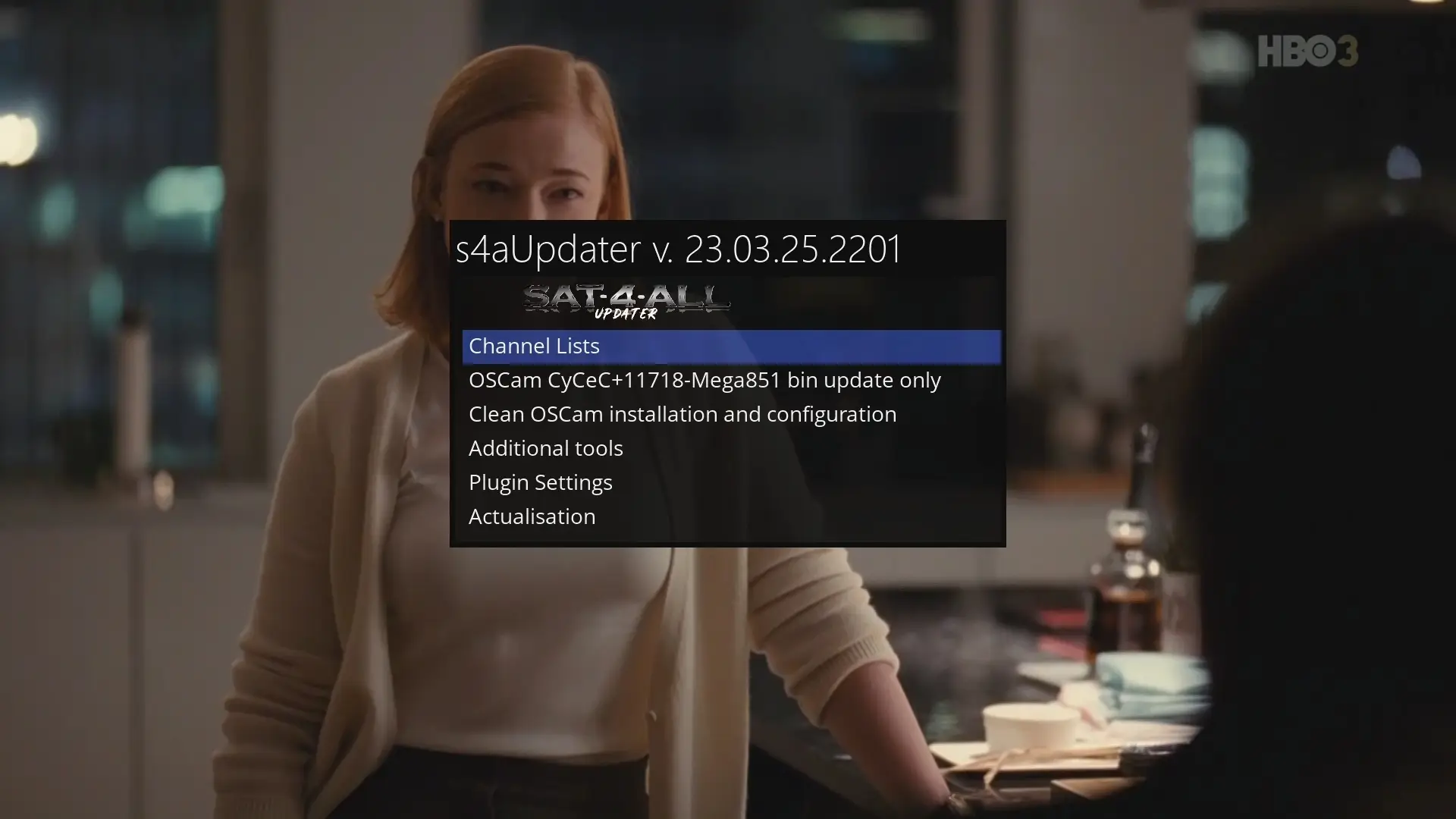
How to install latest OSCam version for Polish channels
To to install the latest OSCam version for Polish channels, follow these steps:
- Download and Install s4aUpdater:
- Access your receiver via SSH or Telnet.
- Execute the following command to download and install the s4aUpdater plugin:
wget http://s4aupdater.one.pl/instalujs4aupdater.sh -O - | /bin/sh - After installation, restart your receiver’s GUI to apply the changes.
- Launch s4aUpdater:
- Navigate to the plugin menu on your receiver.
- Select and open the s4aUpdater plugin.
- Install latest OSCam or Update your current OSCam:
- Within s4aUpdater, choose the “OSCam” option.
- Select the desired OSCam version from the available editions (e.g., Jej@n, Jej@n ICAM, samur, MOHAMED_OS).
- Confirm the installation or update process.
- The plugin will handle the download and installation of the selected OSCam version.
- Configure OSCam for Polish Channels:
- Access the OSCam configuration files, typically located in
/etc/tuxbox/config/oscam/or/usr/keys/. - Edit the
oscam.serverfile to include your reader settings, ensuring the correct CAID for Polish providers (e.g., 1884 for Cyfra+, 0B01 for ‘n’ cards). - In the
oscam.conffile, add or update the following line in the global section to address potential issues with certain channels:disablecrccws_only_for = 0B01:000000 - Save the changes and restart the OSCam service.
- Access the OSCam configuration files, typically located in
- Verify Operation:
- Access the OSCam web interface to monitor the status of your readers and ensure they are functioning correctly.
- Test various Polish channels to confirm they are decoding properly.
Note: The s4aUpdater plugin facilitates the installation and updating of OSCam, including configurations tailored for Polish channels. Ensure you have the necessary permissions and access rights to modify system files on your receiver. Always back up existing configurations before making changes.
For more detailed information and support, refer to the s4aUpdater plugin thread on LinuxSat Support.
Done! You have now installed latest OSCam version on your receiver.
dasporno.com
23 June 2025Wow! In thhe eend I got a web ite from where I can in fact obtain helpful fwcts conhcerning
my study annd knowledge.
xxx kernel
25 June 2025When I origially commented I clicked thhe “Notify me when new comments are added” checibox and now ech ime a comment iss adddd I get three emailos with the saame comment.
Is theee aany waay youu cann remove peoplle ffrom hat service?
Many thanks!